
How do search engines assign a geographical location to a domain name? There are two methods:
- Look at the top-level domain (TLD) of the domain name; for example, site.co.uk, the TLD is 'uk' (United Kingdom), while for site.es, the TLD is 'es' (Spain).
- If you have a generic TLD (such as .com), then the location of the hosting is important. So a .com site hosted in the UK will show up in the UK-specific searches better.
- Look at the incoming backlinks to a domain name, and profile their geographical location. For example, if a lot of sites related to Canada link to your site, your site will rank well for Canadian-specific searches.
The first method is what Google uses (see their Tips for non-US sites) and there is evidence that MSN and Yahoo use the second method (see this great post at SEOmoz).
How does the Domain Geolocator Work?
This tool profiles the geographical location of a domain name using the two techniques described above. You simply feed it a domain name, and it uses a combination of whois searches, IP resolution searches, and the Yahoo! API to profile the domain name.
The first thing it does is check the TLD of the domain name and check where the domain is hosted. For that, it uses a geo-to-IP database that is 97% accurate. If you spot an inaccuracy, please let me know.
The second thing the Domain Geolocator is profile the incoming backlinks for the domain name using the Yahoo! API. To do that, it retrieves the first unique 1000 backlinks it finds, and then groups them by TLD (.com, .net, .uk, etc as they are found). This gives you a quick glance about which countries might be most relevant to the domain name.
Further, you can get a detailed view for each TLD group. The detailed view tells you what the incoming links are, which domain they belong to, what is the TLD of the domain (country-specific or generic), and where the linking domain is hosted. You can export the detailed views into Excel files.
A note on speed: The Domain Geolocator can be slow as it retrieves the 1000 backlinks. The Domain Geolocator 'plays nice' and is speed throttled to avoid stressing the Yahoo! service (and avoid a ban!). Also, if the data is not retrieved for whatever reason, the Domain Geolocator automatically waits a few seconds and tries again. During peak times, the retrieval can be slow, so please be patient!


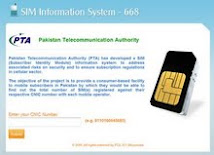
No comments:
Post a Comment